Важная информация!
Правила форума
для обязательного прочтения!
Пожалуйста, не регистрируйтесь на этом форуме с электронными адресами mail.ru, bk.ru, inbox.ru, list.ru - вам может не прийти письмо со ссылкой активации!
Вы можете воспользоваться адресами типа yandex.ru, rambler.ru, gmail.com и т.д.
(забыл / потерял пароль)
Общий FAQ по управлению форумом
FAQ: реклама на форуме
Туториалы по разным функциям ваших форумов
Алфавитный указатель
Интересные решения для форумов
Наши видео-туториалы
Условия пользования сервисом
Ссылки на полезные ресурсы
Последние темы
» Дублируется ссылка на форум в боковом менюавтор Чистый сталкер Вчера в 19:52
» [Общая тема] Что делать, если вы забыли / потеряли пароль
автор AlexNeimor Ноябрь 26th 2024, 23:23
» Пропала вкладка "Обработка пользователей"
автор Svet007 Ноябрь 25th 2024, 10:14
» ВПН
автор Danny_Marcelo Ноябрь 24th 2024, 07:47
» Как найти администратора?
автор PushPayer Ноябрь 21st 2024, 00:58
» Не корректное отображение картинок
автор VENEFICA. Ноябрь 15th 2024, 14:46
» Не меняется название форума
автор Aviator Ноябрь 14th 2024, 15:40
» совет админам
автор лексей2222 Октябрь 23rd 2024, 05:45
» Проблема с гугл из-за Hitskin
автор Вултур Октябрь 21st 2024, 15:43
» [решено]Редактирвоание темы
автор AlexDarkTech Октябрь 13th 2024, 08:14
Как перибить это под пунб
Участников: 3
Бесплатный форум: форум поддержки :: Взаимопомощь и Поддержка :: Проблемы со скриптами (кодами) :: [Архив] Проблемы со скриптами
Страница 1 из 1
 Как перибить это под пунб
Как перибить это под пунб
Это: http://htmlweb.ru/java/example/tooltip.php
Там надо выташить КСС и сделать так чтоб в сообщение вставлялось только это:
Короче вы поняли..
Там надо выташить КСС и сделать так чтоб в сообщение вставлялось только это:
- Код:
onmouseover="tooltip.show('Здесь текст <strong>подсказки</strong>');"
onmouseout="tooltip.hide();"
Короче вы поняли..

 Re: Как перибить это под пунб
Re: Как перибить это под пунб
Скрипт с страницы предаставленной Gamatos:
Скрипт для всплывающих подсказок размером всего 2 килобайта, и абсолютно независим от сторонних библиотек.
Чтобы им пользоваться, достаточно подключить скрипт, таблицу стилей и добавить обработчики событий для нужных ссылок:
Скрипт для всплывающих подсказок размером всего 2 килобайта, и абсолютно независим от сторонних библиотек.
Чтобы им пользоваться, достаточно подключить скрипт, таблицу стилей и добавить обработчики событий для нужных ссылок:
- Код:
onmouseover="tooltip.show('Здесь текст <strong>подсказки</strong>');"
onmouseout="tooltip.hide();"
- Код:
<style>
* {margin:0; padding:0}
body {font:11px/1.5 Verdana, Arial, Helvetica, sans-serif; background:#FFF}
#text {margin:50px auto; width:500px}
.hotspot {color:#900; padding-bottom:1px; border-bottom:1px dotted #900; cursor:pointer}
#tt {position:absolute; display:block; background:url(/java/example/images/tt_left.gif) top left no-repeat}
#tttop {display:block; height:5px; margin-left:5px; background:url(/java/example/images/tt_top.gif) top right no-repeat; overflow:hidden}
#ttcont {display:block; padding:2px 12px 3px 7px; margin-left:5px; background:#666; color:#FFF}
#ttbot {display:block; height:5px; margin-left:5px; background:url(/java/example/images/tt_bottom.gif) top right no-repeat; overflow:hidden}
</style>
<script language="JavaScript">
<!--
var tooltip=function(){
var id = 'tt';
var top = 3;
var left = 3;
var maxw = 300;
var speed = 10;
var timer = 20;
var endalpha = 95;
var alpha = 0;
var tt,t,c,b,h;
var ie = document.all ? true : false;
return{
show:function(v,w){
if(tt == null){
tt = document.createElement('div');
tt.setAttribute('id',id);
t = document.createElement('div');
t.setAttribute('id',id + 'top');
c = document.createElement('div');
c.setAttribute('id',id + 'cont');
b = document.createElement('div');
b.setAttribute('id',id + 'bot');
tt.appendChild(t);
tt.appendChild(c);
tt.appendChild(b);
document.body.appendChild(tt);
tt.style.opacity = 0;
tt.style.filter = 'alpha(opacity=0)';
document.onmousemove = this.pos;
}
tt.style.display = 'block';
c.innerHTML = v;
tt.style.width = w ? w + 'px' : 'auto';
if(!w && ie){
t.style.display = 'none';
b.style.display = 'none';
tt.style.width = tt.offsetWidth;
t.style.display = 'block';
b.style.display = 'block';
}
if(tt.offsetWidth > maxw){tt.style.width = maxw + 'px'}
h = parseInt(tt.offsetHeight) + top;
clearInterval(tt.timer);
tt.timer = setInterval(function(){tooltip.fade(1)},timer);
},
pos:function(e){
var u = ie ? event.clientY + document.documentElement.scrollTop : e.pageY;
var l = ie ? event.clientX + document.documentElement.scrollLeft : e.pageX;
tt.style.top = (u - h) + 'px';
tt.style.left = (l + left) + 'px';
},
fade:function(d){
var a = alpha;
if((a != endalpha && d == 1) || (a != 0 && d == -1)){
var i = speed;
if(endalpha - a < speed && d == 1){
i = endalpha - a;
}else if(alpha < speed && d == -1){
i = a;
}
alpha = a + (i * d);
tt.style.opacity = alpha * .01;
tt.style.filter = 'alpha(opacity=' + alpha + ')';
}else{
clearInterval(tt.timer);
if(d == -1){tt.style.display = 'none'}
}
},
hide:function(){
clearInterval(tt.timer);
tt.timer = setInterval(function(){tooltip.fade(-1)},timer);
}
};
}();
//-->
</script>
 Re: Как перибить это под пунб
Re: Как перибить это под пунб
Что то я не вехал что куда, <style> * {margin:0; pad...}();//--></script> в виджет.
onmouseover="tooltip.show('Здесь текст <strong>подсказки</strong>');"
onmouseout="tooltip.hide();" В сообщение,не стоп не пашет.
Спасибо за помощь
onmouseover="tooltip.show('Здесь текст <strong>подсказки</strong>');"
onmouseout="tooltip.hide();" В сообщение,не стоп не пашет.
Спасибо за помощь

 Re: Как перибить это под пунб
Re: Как перибить это под пунб
Этот скрипт не будет работать в сообщении, а только в виджите или на собственной странице html .Проверил, код рабочий.
CSS:
CSS:
- Спойлер:
- Код:
#text {margin:50px auto; width:500px}
.hotspot {color:#900; padding-bottom:1px; border-bottom:1px dotted #900; cursor:pointer}
#tt {position:absolute; display:block; background:url(/java/example/images/tt_left.gif) top left no-repeat}
#tttop {display:block; height:5px; margin-left:5px; background:url(/java/example/images/tt_top.gif) top right no-repeat; overflow:hidden}
#ttcont {display:block; padding:2px 12px 3px 7px; margin-left:5px; background:#666; color:#FFF}
#ttbot {display:block; height:5px; margin-left:5px; background:url(/java/example/images/tt_bottom.gif) top right no-repeat; overflow:hidden}
- Спойлер:
- Код:
var tooltip=function(){
var id = 'tt';
var top = 3;
var left = 3;
var maxw = 300;
var speed = 10;
var timer = 20;
var endalpha = 95;
var alpha = 0;
var tt,t,c,b,h;
var ie = document.all ? true : false;
return{
show:function(v,w){
if(tt == null){
tt = document.createElement('div');
tt.setAttribute('id',id);
t = document.createElement('div');
t.setAttribute('id',id + 'top');
c = document.createElement('div');
c.setAttribute('id',id + 'cont');
b = document.createElement('div');
b.setAttribute('id',id + 'bot');
tt.appendChild(t);
tt.appendChild(c);
tt.appendChild(b);
document.body.appendChild(tt);
tt.style.opacity = 0;
tt.style.filter = 'alpha(opacity=0)';
document.onmousemove = this.pos;
}
tt.style.display = 'block';
c.innerHTML = v;
tt.style.width = w ? w + 'px' : 'auto';
if(!w && ie){
t.style.display = 'none';
b.style.display = 'none';
tt.style.width = tt.offsetWidth;
t.style.display = 'block';
b.style.display = 'block';
}
if(tt.offsetWidth > maxw){tt.style.width = maxw + 'px'}
h = parseInt(tt.offsetHeight) + top;
clearInterval(tt.timer);
tt.timer = setInterval(function(){tooltip.fade(1)},timer);
},
pos:function(e){
var u = ie ? event.clientY + document.documentElement.scrollTop : e.pageY;
var l = ie ? event.clientX + document.documentElement.scrollLeft : e.pageX;
tt.style.top = (u - h) + 'px';
tt.style.left = (l + left) + 'px';
},
fade:function(d){
var a = alpha;
if((a != endalpha && d == 1) || (a != 0 && d == -1)){
var i = speed;
if(endalpha - a < speed && d == 1){
i = endalpha - a;
}else if(alpha < speed && d == -1){
i = a;
}
alpha = a + (i * d);
tt.style.opacity = alpha * .01;
tt.style.filter = 'alpha(opacity=' + alpha + ')';
}else{
clearInterval(tt.timer);
if(d == -1){tt.style.display = 'none'}
}
},
hide:function(){
clearInterval(tt.timer);
tt.timer = setInterval(function(){tooltip.fade(-1)},timer);
}
};
}();
- Спойлер:
- Код:
<span class="hotspot" onmouseover="tooltip.show('Testing 123 <strong>Testing 123</strong>');" onmouseout="tooltip.hide();">Скрипт для всплывающих подсказок</span>
 Re: Как перибить это под пунб
Re: Как перибить это под пунб
Супер, спасибо огромное!! А всё же очень надо для сообщений, может Дана что знает?
Бесплатный форум: форум поддержки :: Взаимопомощь и Поддержка :: Проблемы со скриптами (кодами) :: [Архив] Проблемы со скриптами
Страница 1 из 1
Права доступа к этому форуму:
Вы не можете отвечать на сообщения
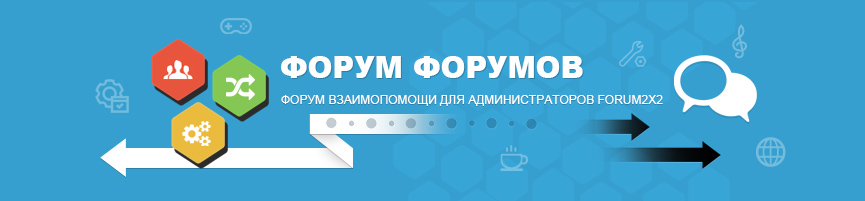
 Форум
Форум




 автор Gamatos Сентябрь 8th 2011, 05:04
автор Gamatos Сентябрь 8th 2011, 05:04



 Facebook
Facebook ВКонтакте
ВКонтакте
