Важная информация!
Правила форума
для обязательного прочтения!
Пожалуйста, не регистрируйтесь на этом форуме с электронными адресами mail.ru, bk.ru, inbox.ru, list.ru - вам может не прийти письмо со ссылкой активации!
Вы можете воспользоваться адресами типа yandex.ru, rambler.ru, gmail.com и т.д.
(забыл / потерял пароль)
Общий FAQ по управлению форумом
FAQ: реклама на форуме
Туториалы по разным функциям ваших форумов
Алфавитный указатель
Интересные решения для форумов
Наши видео-туториалы
Условия пользования сервисом
Ссылки на полезные ресурсы
Последние темы
» ВПНавтор Danny_Marcelo Сегодня в 07:47
» Пропала вкладка "Обработка пользователей"
автор Svet007 Вчера в 07:39
» Как найти администратора?
автор PushPayer Ноябрь 21st 2024, 00:58
» Не корректное отображение картинок
автор VENEFICA. Ноябрь 15th 2024, 14:46
» Не меняется название форума
автор Aviator Ноябрь 14th 2024, 15:40
» Дублируется ссылка на форум в боковом меню
автор Чистый сталкер Октябрь 26th 2024, 21:13
» совет админам
автор лексей2222 Октябрь 23rd 2024, 05:45
» Проблема с гугл из-за Hitskin
автор Вултур Октябрь 21st 2024, 15:43
» [решено]Редактирвоание темы
автор AlexDarkTech Октябрь 13th 2024, 08:14
» Пропали иконки редактирования - HEEELP
автор Archaea Сентябрь 23rd 2024, 18:11
Как изменить цвет в коде CSS
Участников: 2
Бесплатный форум: форум поддержки :: Взаимопомощь и Поддержка :: Оформление вашего форума :: [Архив] Оформление форума
Страница 1 из 1
 Как изменить цвет в коде CSS
Как изменить цвет в коде CSS
Добрый день. Как изменить черный цвет форума на белый?
Адрес форума: .:<Тык>:.
Буду очень признателен если поможете.
Весь код Css:
Адрес форума: .:<Тык>:.
Буду очень признателен если поможете.
Весь код Css:
- Код:
body#phpbb {
background-color: black;
background-image: url(http://i.imgur.com/sEtTk.jpg);
background-position: top center;
background-repeat: no-repeat;
color: #A8A8A8;
}
#wrap {
width: 960px;
}
#page-body {
overflow-y: hidden;
background: url("http://i.imgur.com/p2pOH.png") , url("http://i.imgur.com/PdKdE.png");
border-radius: 8px;
-moz-border-radius: 8px;
-webkit-border-radius: 8px;
box-shadow: inset 0 1px 0 rgba(255, 255, 255, 0.15);
-webkit-box-shadow: inset 0 1px 0 rgba(255, 255, 255, 0.15);
-moz-box-shadow: inset 0 1px 0 rgba(255,255,255,0.15);
padding: 10px;
width: auto;
background-position: top center , center;
background-repeat: repeat-x , repeat;
}
#page-footer {
padding: 8px;
position: relative;
border-top: 1px solid #222;
}
.header {
font-size: 12px;
min-height: 30px;
margin-bottom: 10px!important;
text-shadow: 1px 1px 1px #2B0000;
}
.row , .row1 , .row2 {
border-top: 1px solid #363636!important;
border-bottom: 1px solid black!important;
}
.forabg, .forumbg {
background-image: url("http://i.imgur.com/oRaxH.png");
color: white;
text-shadow: -1px -1px 1px black;
border-radius: 5px;
margin-bottom: 10px;
background-repeat: repeat-x;
}
#plus_menu {
background-color: #272727;
}
#search-box {
position: absolute;
margin-left: 750px;
margin-top: -120px;
}
.navbar ul.linklist.navlinks li a:hover {
background: #373737 url("http://i.imgur.com/R1pjk.png") repeat-x 0 0;
color: white;
}
.navbar .linklist.navlinks {
float: right;
background: url("http://i.imgur.com/1Gp3b.png") repeat-x 0 50%;
text-shadow: 1px 1px 2px black;
border-radius: 6px;
-moz-border-radius: 6px;
-webkit-border-radius: 6px;
box-shadow: 0 1px 10px rgba(0, 0, 0, 0.8), inset 0 1px 0 rgba(255, 255, 255, 0.2);
-webkit-box-shadow: 0 10px 10px rgba(0, 0, 0, 0.8), inset 0 1px 0 rgba(255, 255, 255, 0.2);
-moz-box-shadow: 0 1px 10px rgba(0,0,0, 0.8), inset 0 1px 0 rgba(255,255,255,0.2);
padding: 6px;
padding-right: 3px;
}
.navbar ul.linklist.navlinks li a {
color: #A7A7A7;
outline: none;
padding: 0px 8px;
line-height: 26px;
height: 26px;
-moz-border-radius: 4px;
-webkit-border-radius: 4px;
border-radius: 4px;
font-size: 11px;
display: inline-block;
}
#search-box #keywords {
min-width: 150px;
background: url("http://i.imgur.com/2soQM.png") repeat;
background-image: -webkit-gradient(linear, left top, left bottom, from(rgba(255, 255, 255, 0.09)), to(transparent));
background-image: -moz-linear-gradient(top, rgba(255, 255, 255, 0.09) 0%, transparent 100%);
-moz-border-radius: 3px;
padding: 10px 10px 9px 20px;
border: 1px solid #525252;
border-radius: 5px 0px 0px 5px;
border-width: 1px 0px 1px 1px!important;
box-shadow: 0px 0px 10px 5px #2E2E2E inset;
}
#search-box .nomargin .button2 {
background-color: #222!important;
background-image: url(http://i.imgur.com/dvGoE.png);
background-position: center;
font-size: 0!important;
padding: 16px;
background-repeat: no-repeat;
border-radius: 0px 5px 5px 0px;
border: 1px solid #555!important;
border-width: 1px 1px 1px 0px!important;
}
.panel {
background:url("http://i.imgur.com/2soQM.png") repeat;
background:rgba(255,255,255,0.1);
background-image: -webkit-gradient(linear, left top, left bottom, from(rgba(255,255,255,0.09)), to(transparent));
background-image: -moz-linear-gradient(top, rgba(255,255,255,0.09) 0%, transparent 100%);
-moz-border-radius:3px;
-webkit-border-radius:3px;
border-radius:3px;
padding:10px;
overflow:hidden;
}
#memberlist {
padding-top: 8px;
}
.module {
background: url("http://i.imgur.com/2soQM.png") repeat;
background-image: -webkit-gradient(linear, left top, left bottom, from(rgba(255, 255, 255, 0.09)), to(transparent));
background-image: -moz-linear-gradient(top, rgba(255, 255, 255, 0.09) 0%, transparent 100%);
-moz-border-radius: 3px;
-webkit-border-radius: 3px;
border-radius: 3px;
overflow: hidden;
padding: 0px;
}
.module .h3 {
background-position: top;
color: white;
margin-top: -0;
padding-bottom: 10px;
padding-left: 5px;
padding-top: 10px;
background-image: url(http://i.imgur.com/oRaxH.png);
background-repeat: repeat-x;
}
.module span.corners-top {
display: none;
}
#logout {
display: inline-block;
outline-style: none;
overflow: hidden;
text-align: left;
text-decoration: none;
white-space: nowrap;
width: 94.0px;
}
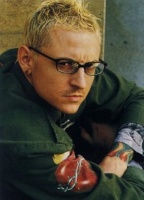
Стас12-
- Сообщения : 134
Регистрация : 2011-07-28
Благодарности : 1

 Re: Как изменить цвет в коде CSS
Re: Как изменить цвет в коде CSS
код
- Код:
#page-body {
overflow-y: hidden;
background: url("http://i.imgur.com/p2pOH.png") , url("http://i.imgur.com/PdKdE.png");
border-radius: 8px;
-moz-border-radius: 8px;
-webkit-border-radius: 8px;
box-shadow: inset 0 1px 0 rgba(255, 255, 255, 0.15);
-webkit-box-shadow: inset 0 1px 0 rgba(255, 255, 255, 0.15);
-moz-box-shadow: inset 0 1px 0 rgba(255,255,255,0.15);
padding: 10px;
width: auto;
background-position: top center , center;
background-repeat: repeat-x , repeat;
}
- Код:
#page-body {
overflow-y: hidden;
background-color: #fff;
border-radius: 8px;
-moz-border-radius: 8px;
-webkit-border-radius: 8px;
box-shadow: inset 0 1px 0 rgba(255, 255, 255, 0.15);
-webkit-box-shadow: inset 0 1px 0 rgba(255, 255, 255, 0.15);
-moz-box-shadow: inset 0 1px 0 rgba(255,255,255,0.15);
padding: 10px;
width: auto;
}

Домовой-
-

Сообщения : 6801
Возраст : 101
Регистрация : 2010-01-30
Благодарности : 3243

 Похожие темы
Похожие темы» Как изменить цвет заголовков?
» Изменить цвет
» Как изменить цвет шрифта?
» Как изменить цвет копирайтов ?
» Как изменить цвет шрифтов?
» Изменить цвет
» Как изменить цвет шрифта?
» Как изменить цвет копирайтов ?
» Как изменить цвет шрифтов?
Бесплатный форум: форум поддержки :: Взаимопомощь и Поддержка :: Оформление вашего форума :: [Архив] Оформление форума
Страница 1 из 1
Права доступа к этому форуму:
Вы не можете отвечать на сообщения
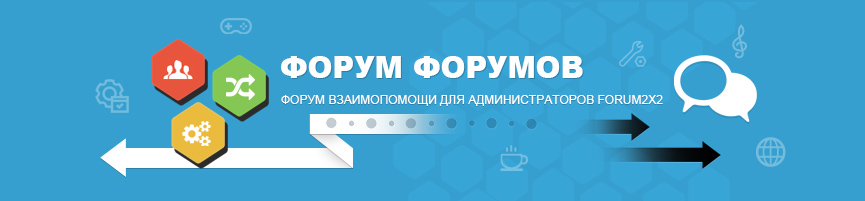
 Форум
Форум




 автор Стас12 Декабрь 18th 2012, 12:01
автор Стас12 Декабрь 18th 2012, 12:01
 Facebook
Facebook ВКонтакте
ВКонтакте
