Важная информация!
Правила форума
для обязательного прочтения!
Пожалуйста, не регистрируйтесь на этом форуме с электронными адресами mail.ru, bk.ru, inbox.ru, list.ru - вам может не прийти письмо со ссылкой активации!
Вы можете воспользоваться адресами типа yandex.ru, rambler.ru, gmail.com и т.д.
(забыл / потерял пароль)
Общий FAQ по управлению форумом
FAQ: реклама на форуме
Туториалы по разным функциям ваших форумов
Алфавитный указатель
Интересные решения для форумов
Наши видео-туториалы
Условия пользования сервисом
Ссылки на полезные ресурсы
Последние темы
» ВПНавтор Danny_Marcelo Вчера в 07:47
» Пропала вкладка "Обработка пользователей"
автор Svet007 Ноябрь 23rd 2024, 07:39
» Как найти администратора?
автор PushPayer Ноябрь 21st 2024, 00:58
» Не корректное отображение картинок
автор VENEFICA. Ноябрь 15th 2024, 14:46
» Не меняется название форума
автор Aviator Ноябрь 14th 2024, 15:40
» Дублируется ссылка на форум в боковом меню
автор Чистый сталкер Октябрь 26th 2024, 21:13
» совет админам
автор лексей2222 Октябрь 23rd 2024, 05:45
» Проблема с гугл из-за Hitskin
автор Вултур Октябрь 21st 2024, 15:43
» [решено]Редактирвоание темы
автор AlexDarkTech Октябрь 13th 2024, 08:14
» Пропали иконки редактирования - HEEELP
автор Archaea Сентябрь 23rd 2024, 18:11
нужен код html
Участников: 4
Бесплатный форум: форум поддержки :: Взаимопомощь и Поддержка :: Оформление вашего форума :: [Архив] Оформление форума
Страница 1 из 1
 нужен код html
нужен код html
Здравствуйте! мне нужен код для html страницы. Чтобы изображение вставлялось слева,текст справа,как на картинке.Не знаю,правильно ли я выражаюсь,мне нужен общий код,чтобы потом менять картинки и текст и они всегда оставались одинакового размера. На странице фон и шапка уже есть.Это будет перечень товара в магазине.

мой форум http://www.decoupage-k.com/

мой форум http://www.decoupage-k.com/
Последний раз редактировалось: ritusik (Июль 10th 2014, 15:02), всего редактировалось 1 раз(а)
 Re: нужен код html
Re: нужен код html
Извиняюсь, код не работоспособный.
В пост:
В CSS:
Результат можно увидеть тут: ссылка (второй пост)
В пост:
- Код:
<img src="ССЫЛКА НА КАРТИНКУ" class="leftimg"> ТЕКСТ
В CSS:
- Код:
.leftimg {
float:left;
margin: 7px 7px 7px 0;
}
Результат можно увидеть тут: ссылка (второй пост)
 Re: нужен код html
Re: нужен код html
Ilya, результат не видно — [Только администраторы имеют право видеть это изображение] 


| Где находится CSS? Па > Оформление > Цвета > Каскадная таблица стилей CSS Где искать основные шаблоны? ПА > Оформление > Шаблоны > Общие настройки Где находится раздел для подключения скриптов ПА > Модули > Управление кодами Javascript |
 Re: нужен код html
Re: нужен код html
Dana Domirani пишет:Ilya, результат не видно — [Только администраторы имеют право видеть это изображение]
Открыл доступ

 Re: нужен код html
Re: нужен код html
я наверное не правильно объясняю,мне нужно вот так чтоб было, но это я делала в ручную через редактора, а это долго возле картинки хочу текст,а он не встает,только внизу и там тоже скачет,а хотелось бы справа или внизу но чтоб под каждой фоткой и чтобы было три таких столбца на странице,потому как товара много)))


 Re: нужен код html
Re: нужен код html
Такой вариант подходит?
Так же можно сделать и текст снизу.
 | Птица1 |  | Птица 2 |
Так же можно сделать и текст снизу.
- Код:
[table border="0"][tr][td] [img]http://illiweb.com/fa/m/logo5.gif[/img] [/td]
[td] Птица1 [/td]
[td] [img]http://illiweb.com/fa/m/logo5.gif[/img][/td]
[td] Птица 2[/td]
[/tr]
[/table]
 Re: нужен код html
Re: нужен код html
последний вопросик: куда мне его вставить? вот скрипт моей страницы
- Код:
<meta content="text/html; charset=utf-8" http-equiv="content-type" /><title>Декупаж&K</title><meta content="" name="keywords" /><meta content="" name="description" /> <style type="text/css">/*
*/
body {
margin-top: 49px;
padding: 0;
background: url(http://s28.postimg.org/kzaq9ty6l/img01.jpg) repeat-x left top;
font-family: "Trebuchet MS", Arial, Helvetica, sans-serif;
font-size: 13px;
color: 121111;
}
h1, h2, h3 {
margin: 0;
text-transform: lowercase;
font-weight: normal;
color: #1e1f1c;
}
h1 {
letter-spacing: -1px;
font-size: 32px;
}
h2 {
font-size: 23px;
}
p, ul, ol {
margin: 0 0 2em 0;
text-align: justify;
line-height: 26px;
font-size: 12px;
}
a:link {
color: 191a18;
}
a:hover, a:active {
text-decoration: none;
color: 191a18;
}
a:visited {
color: #191a18;
}
img {
border: none;
}
img.left {
float: left;
margin-right: 15px;
}
img.right {
float: right;
margin-left: 15px;
}
/* Form */
form {
margin: 0;
padding: 0;
}
fieldset {
margin: 0;
padding: 0;
border: none;
}
legend {
display: none;
}
input, textarea, select {
font-family: "Trebuchet MS", Arial, Helvetica, sans-serif;
font-size: 13px;
color: #333333;
}
/* Header */
#header {
width: 860px;
height: 52px;
margin: 0 auto;
background: url(http://s12.postimg.org/5xzztfnyl/img02.jpg) no-repeat left top;
}
/** LOGO */
#logo-wrap {
width: 860px;
margin: 0 auto;
padding: 30px 0 20px 0;
background: url(http://s22.postimg.org/5uvrjvwap/img03.jpg) no-repeat left top;
}
#logo {
width: 820px;
height: 276px;
margin: 0 auto;
background: url(http://i55.servimg.com/u/f55/18/08/83/20/dddnd_10.jpg) no-repeat left top;
}
#logo h1, #logo h2 {
float: left;
margin: 0;
padding: 0 0 0 20px;
line-height: normal;
}
#logo h1 {
padding-top: 95px;
font-family: Georgia, "Times New Roman", Times, serif;
font-size:36px;
font-style: italic;
}
#logo h1 a {
text-decoration: none;
color: #FFFFFF;
}
#logo h1 a:hover { text-decoration: underline; }
#logo h2 {
padding: 115px 0 0 5px;
font: italic 13px Georgia, "Times New Roman", Times, serif;
color: #000000;
}
#logo p a {
text-decoration: none;
color: #B6ACA2;
}
#logo p a:hover { text-decoration: underline; }
/* Page */
#page {
width: 850px;
margin: 0 auto;
}
/* Content */
#content {
float: right;
width: 620px;
background: url(http://s30.postimg.org/s03bgcpcx/img10.jpg) no-repeat left top;
}
/* Post */
.post {
padding: 15px 15px;
}
.post .title {
margin-bottom: 20px;
padding-bottom: 5px;
}
.post h1 {
}
.post h2 {
height: 32px;
padding: 8px 0 0 15px;
background: url(http://s28.postimg.org/ya3n0gv2l/img09.jpg) no-repeat left top;
font-size: 18px;
color: #DADADA;
}
.post .entry {
padding: 0 15px;
}
.post .meta {
padding: 15px 0 30px 0;
border-top: 1px dotted #D1D1D1;
}
.post .meta p {
margin: 0;
line-height: normal;
color: #999999;
}
.post .meta .byline {
float: left;
}
.post .meta .links {
float: right;
}
/
/* Footer */
#footer-wrap {
width: 860px;
height: 64px;
margin: 0 auto;
background: url([url=http://postimg.org/image/inyw0fja5/][img]http://s30.postimg.org/inyw0fja5/img04.jpg[/img][/url]) no-repeat left top;
}
#footer {
margin: 0 auto;
height: 64px;
min-height: 64px;
padding: 0;
}
html>body #footer {
height: auto;
}
#footer p {
}
#legal {
clear: both;
padding-top: 10px;
text-align: center;
color: #999999;
}
#legal a {
color: #999999;
}
</style>
<!-- start header -->
<div id="logo-wrap">
<br />
<div id="logo">
<h2>
</h2>
</div><span style="color: rgb(153, 51, 0);"></span>
</div><span style="color: rgb(153, 51, 0);"></span>
<!-- end header -->
<div align="center">
<span style="color: rgb(153, 51, 0);"> <span style="font-size: 24px;"><span style="font-size: 18px;"> <strong>Разное (сопутствующие товары) Vários</strong></span></span></span><span style="font-size: 18px;"><strong><br /><br /><br /></strong></span><br />
</div>
<strong></strong><span style="color: rgb(204, 51, 51);"><strong>Google translate</strong></span>
<div id="google_translate_element">
</div><script>
function googleTranslateElementInit() {
new google.translate.TranslateElement({
pageLanguage: 'ru'
}, 'google_translate_element');
}
</script><script src="http://translate.google.com/translate_a/element.js?cb=googleTranslateElementInit"></script> <a href="http://www.forum2x2.ru"><img src="http://www.illiweb.com/fa/banner/ru/banner4.jpg" alt="Создать форум" <="" a="" /></a>
 Re: нужен код html
Re: нужен код html
Я вам код немного подправил
Вставлять ПА - Модули - Управление страницами HTML - Создать в продвинутом режиме (HTML)
- Код:
<html>
<head>
<meta content="text/html; charset=utf-8" http-equiv="content-type" />
<title>Декупаж&K </title>
<meta content="" name="keywords" /><meta content="" name="description" />
<style type="text/css">/*
*/
body {
margin-top: 49px;
padding: 0;
background: url(http://s28.postimg.org/kzaq9ty6l/img01.jpg) repeat-x left top;
font-family: "Trebuchet MS", Arial, Helvetica, sans-serif;
font-size: 13px;
color: 121111;
}
h1, h2, h3 {
margin: 0;
text-transform: lowercase;
font-weight: normal;
color: #1e1f1c;
}
h1 {
letter-spacing: -1px;
font-size: 32px;
}
h2 {
font-size: 23px;
}
p, ul, ol {
margin: 0 0 2em 0;
text-align: justify;
line-height: 26px;
font-size: 12px;
}
a:link {
color: 191a18;
}
a:hover, a:active {
text-decoration: none;
color: 191a18;
}
a:visited {
color: #191a18;
}
img {
border: none;
}
img.left {
float: left;
margin-right: 15px;
}
img.right {
float: right;
margin-left: 15px;
}
/* Form */
form {
margin: 0;
padding: 0;
}
fieldset {
margin: 0;
padding: 0;
border: none;
}
legend {
display: none;
}
input, textarea, select {
font-family: "Trebuchet MS", Arial, Helvetica, sans-serif;
font-size: 13px;
color: #333333;
}
/* Header */
#header {
width: 860px;
height: 52px;
margin: 0 auto;
background: url(http://s12.postimg.org/5xzztfnyl/img02.jpg) no-repeat left top;
}
/** LOGO */
#logo-wrap {
width: 860px;
margin: 0 auto;
padding: 30px 0 20px 0;
background: url(http://s22.postimg.org/5uvrjvwap/img03.jpg) no-repeat left top;
}
#logo {
width: 820px;
height: 276px;
margin: 0 auto;
background: url(http://i55.servimg.com/u/f55/18/08/83/20/dddnd_10.jpg) no-repeat left top;
}
#logo h1, #logo h2 {
float: left;
margin: 0;
padding: 0 0 0 20px;
line-height: normal;
}
#logo h1 {
padding-top: 95px;
font-family: Georgia, "Times New Roman", Times, serif;
font-size:36px;
font-style: italic;
}
#logo h1 a {
text-decoration: none;
color: #FFFFFF;
}
#logo h1 a:hover { text-decoration: underline; }
#logo h2 {
padding: 115px 0 0 5px;
font: italic 13px Georgia, "Times New Roman", Times, serif;
color: #000000;
}
#logo p a {
text-decoration: none;
color: #B6ACA2;
}
#logo p a:hover { text-decoration: underline; }
/* Page */
#page {
width: 850px;
margin: 0 auto;
}
/* Content */
#content {
float: right;
width: 620px;
background: url(http://s30.postimg.org/s03bgcpcx/img10.jpg) no-repeat left top;
}
/* Post */
.post {
padding: 15px 15px;
}
.post .title {
margin-bottom: 20px;
padding-bottom: 5px;
}
.post h1 {
}
.post h2 {
height: 32px;
padding: 8px 0 0 15px;
background: url(http://s28.postimg.org/ya3n0gv2l/img09.jpg) no-repeat left top;
font-size: 18px;
color: #DADADA;
}
.post .entry {
padding: 0 15px;
}
.post .meta {
padding: 15px 0 30px 0;
border-top: 1px dotted #D1D1D1;
}
.post .meta p {
margin: 0;
line-height: normal;
color: #999999;
}
.post .meta .byline {
float: left;
}
.post .meta .links {
float: right;
}
/
/* Footer */
#footer-wrap {
width: 860px;
height: 64px;
margin: 0 auto;
background: url([url=http://postimg.org/image/inyw0fja5/][img]http://s30.postimg.org/inyw0fja5/img04.jpg[/img][/url]) no-repeat left top;
}
#footer {
margin: 0 auto;
height: 64px;
min-height: 64px;
padding: 0;
}
html>body #footer {
height: auto;
}
#footer p {
}
#legal {
clear: both;
padding-top: 10px;
text-align: center;
color: #999999;
}
#legal a {
color: #999999;
}
</style>
</head>
<body>
<div id="logo-wrap">
<br />
<div id="logo">
<h2>
</h2>
</div><span style="color: rgb(153, 51, 0);"></span>
</div><span style="color: rgb(153, 51, 0);"></span>
<div align="center">
<span style="color: rgb(153, 51, 0);"> <span style="font-size: 24px;"><span style="font-size: 18px;"> <strong>Разное (сопутствующие товары) Vários</strong></span></span></span><span style="font-size: 18px;"><strong><br /><br /><br /></strong></span><br />
</div>
<strong></strong><span style="color: rgb(204, 51, 51);"><strong>Google translate</strong></span>
<div id="google_translate_element">
</div><script>
function googleTranslateElementInit() {
new google.translate.TranslateElement({
pageLanguage: 'ru'
}, 'google_translate_element');
}
</script><script src="http://translate.google.com/translate_a/element.js?cb=googleTranslateElementInit"></script> <a href="http://www.forum2x2.ru"><img src="http://www.illiweb.com/fa/banner/ru/banner4.jpg" alt="Создать форум" <="" a="" /></a>
</body>
</html>
Вставлять ПА - Модули - Управление страницами HTML - Создать в продвинутом режиме (HTML)
 Re: нужен код html
Re: нужен код html
а тот ,что вы мне сделали ,куда вставлять в этом?? чтобы получать эти столбцы с текстом? мне нужны столбцы на этой странице
 Re: нужен код html
Re: нужен код html
ritusik пишет:а тот ,что вы мне сделали ,куда вставлять в этом?? чтобы получать эти столбцы с текстом? мне нужны столбцы на этой странице
Чтобы вставить выше указанный код, его нужно преобразовать с тегов bbcode в html:
- Код:
<table border="0"><tr><td> <img src='http://illiweb.com/fa/m/logo5.gif'</td>
<td>Птица1</td>
<td><img src='http://illiweb.com/fa/m/logo5.gif'></td>
<td>Птица 2</td>
</tr>
</table>
Вставлять этот код куда вам угодно, например:
- Код:
<html>
<head>
<meta content="text/html; charset=utf-8" http-equiv="content-type" />
<title>Декупаж&K </title>
<meta content="" name="keywords" /><meta content="" name="description" />
<style type="text/css">/*
*/
body {
margin-top: 49px;
padding: 0;
background: url(http://s28.postimg.org/kzaq9ty6l/img01.jpg) repeat-x left top;
font-family: "Trebuchet MS", Arial, Helvetica, sans-serif;
font-size: 13px;
color: 121111;
}
h1, h2, h3 {
margin: 0;
text-transform: lowercase;
font-weight: normal;
color: #1e1f1c;
}
h1 {
letter-spacing: -1px;
font-size: 32px;
}
h2 {
font-size: 23px;
}
p, ul, ol {
margin: 0 0 2em 0;
text-align: justify;
line-height: 26px;
font-size: 12px;
}
a:link {
color: 191a18;
}
a:hover, a:active {
text-decoration: none;
color: 191a18;
}
a:visited {
color: #191a18;
}
img {
border: none;
}
img.left {
float: left;
margin-right: 15px;
}
img.right {
float: right;
margin-left: 15px;
}
/* Form */
form {
margin: 0;
padding: 0;
}
fieldset {
margin: 0;
padding: 0;
border: none;
}
legend {
display: none;
}
input, textarea, select {
font-family: "Trebuchet MS", Arial, Helvetica, sans-serif;
font-size: 13px;
color: #333333;
}
/* Header */
#header {
width: 860px;
height: 52px;
margin: 0 auto;
background: url(http://s12.postimg.org/5xzztfnyl/img02.jpg) no-repeat left top;
}
/** LOGO */
#logo-wrap {
width: 860px;
margin: 0 auto;
padding: 30px 0 20px 0;
background: url(http://s22.postimg.org/5uvrjvwap/img03.jpg) no-repeat left top;
}
#logo {
width: 820px;
height: 276px;
margin: 0 auto;
background: url(http://i55.servimg.com/u/f55/18/08/83/20/dddnd_10.jpg) no-repeat left top;
}
#logo h1, #logo h2 {
float: left;
margin: 0;
padding: 0 0 0 20px;
line-height: normal;
}
#logo h1 {
padding-top: 95px;
font-family: Georgia, "Times New Roman", Times, serif;
font-size:36px;
font-style: italic;
}
#logo h1 a {
text-decoration: none;
color: #FFFFFF;
}
#logo h1 a:hover { text-decoration: underline; }
#logo h2 {
padding: 115px 0 0 5px;
font: italic 13px Georgia, "Times New Roman", Times, serif;
color: #000000;
}
#logo p a {
text-decoration: none;
color: #B6ACA2;
}
#logo p a:hover { text-decoration: underline; }
/* Page */
#page {
width: 850px;
margin: 0 auto;
}
/* Content */
#content {
float: right;
width: 620px;
background: url(http://s30.postimg.org/s03bgcpcx/img10.jpg) no-repeat left top;
}
/* Post */
.post {
padding: 15px 15px;
}
.post .title {
margin-bottom: 20px;
padding-bottom: 5px;
}
.post h1 {
}
.post h2 {
height: 32px;
padding: 8px 0 0 15px;
background: url(http://s28.postimg.org/ya3n0gv2l/img09.jpg) no-repeat left top;
font-size: 18px;
color: #DADADA;
}
.post .entry {
padding: 0 15px;
}
.post .meta {
padding: 15px 0 30px 0;
border-top: 1px dotted #D1D1D1;
}
.post .meta p {
margin: 0;
line-height: normal;
color: #999999;
}
.post .meta .byline {
float: left;
}
.post .meta .links {
float: right;
}
/
/* Footer */
#footer-wrap {
width: 860px;
height: 64px;
margin: 0 auto;
background: url([url=http://postimg.org/image/inyw0fja5/][img]http://s30.postimg.org/inyw0fja5/img04.jpg[/img][/url]) no-repeat left top;
}
#footer {
margin: 0 auto;
height: 64px;
min-height: 64px;
padding: 0;
}
html>body #footer {
height: auto;
}
#footer p {
}
#legal {
clear: both;
padding-top: 10px;
text-align: center;
color: #999999;
}
#legal a {
color: #999999;
}
</style>
</head>
<body>
<div id="logo-wrap">
<br />
<div id="logo">
<h2>
</h2>
</div><span style="color: rgb(153, 51, 0);"></span>
</div><span style="color: rgb(153, 51, 0);"></span>
<div align="center">
<span style="color: rgb(153, 51, 0);"> <span style="font-size: 24px;"><span style="font-size: 18px;"> <strong>Разное (сопутствующие товары) Vários</strong></span></span></span><span style="font-size: 18px;"><strong><br /><br /><br /></strong></span><br />
<table border="0"><tr><td> <img src='http://illiweb.com/fa/m/logo5.gif'</td>
<td>Птица1</td>
<td><img src='http://illiweb.com/fa/m/logo5.gif'></td>
<td>Птица 2</td>
</tr>
</table>
</div>
<strong></strong><span style="color: rgb(204, 51, 51);"><strong>Google translate</strong></span>
<div id="google_translate_element">
</div><script>
function googleTranslateElementInit() {
new google.translate.TranslateElement({
pageLanguage: 'ru'
}, 'google_translate_element');
}
</script><script src="http://translate.google.com/translate_a/element.js?cb=googleTranslateElementInit"></script> <a href="http://www.forum2x2.ru"><img src="http://www.illiweb.com/fa/banner/ru/banner4.jpg" alt="Создать форум" <="" a="" /></a>
</body>
 Re: нужен код html
Re: нужен код html
спасибо!! все поняла!
а как редактировать расстояние между столбцами? если я хочу пошире ,напр. сделать?
а как редактировать расстояние между столбцами? если я хочу пошире ,напр. сделать?
 Re: нужен код html
Re: нужен код html
Ну так вы должны создавать не только столбцы, но и строчки:
tr - строчка
td - ряд
Вот я сделал один столбец и две строчки:
- Код:
[table][tr][td][/td][/tr][/table]
tr - строчка
td - ряд
Вот я сделал один столбец и две строчки:
- Код:
[table border="1"][tr][td][/td]
[/tr]
[tr][td][/td]
[/tr]
[/table]
 Re: нужен код html
Re: нужен код html
Нужен скрипт в угол форума - картинки будут меняться периодически))
Сделайте, пожалуйста, код.
Сделайте, пожалуйста, код.
 Re: нужен код html
Re: нужен код html
vesnavladimirovna пишет:Нужен скрипт в угол форума - картинки будут меняться периодически))
Сделайте, пожалуйста, код.
1. Свои вопросы в свои темы.
2. Я закрываю тему, а вы откройте новую и подробно опишите что вам нужно и приведите пример.
 Похожие темы
Похожие темы» Нужен html код радио онлайн
» Очень нужен этот скрипт html
» Нужен html скрипт простой гостевой книги.
» [575]При сохранении HTML-страницы из окна редактора пропадают теги HTML, HEAD и BODY
» Код HTML слишком длинный - при создании HTML страницы
» Очень нужен этот скрипт html
» Нужен html скрипт простой гостевой книги.
» [575]При сохранении HTML-страницы из окна редактора пропадают теги HTML, HEAD и BODY
» Код HTML слишком длинный - при создании HTML страницы
Бесплатный форум: форум поддержки :: Взаимопомощь и Поддержка :: Оформление вашего форума :: [Архив] Оформление форума
Страница 1 из 1
Права доступа к этому форуму:
Вы не можете отвечать на сообщения
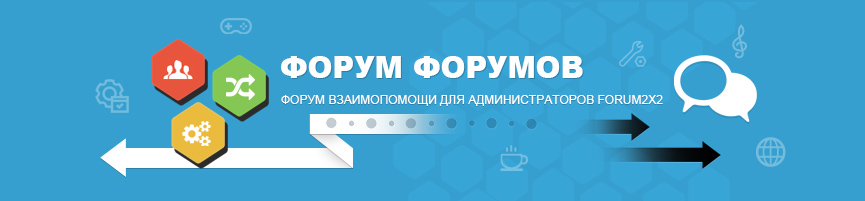
 Форум
Форум




 автор ritusik Июль 9th 2014, 19:39
автор ritusik Июль 9th 2014, 19:39








 Facebook
Facebook ВКонтакте
ВКонтакте
